To put it briefly, a mind map is a graph-like structure that starts with a central image of the concept you're trying to focus on. You then start drawing branches radiating out from the center, and on each branch you write some quality or feature of the central concept. Then you draw smaller branches, twigs if you want, with more and more details pertaining to each branch. Since a picture is worth a thousand words, here's a mind map I drew while brainstorming about ways to approach automated testing (apologies for the poor quality of my handwriting):
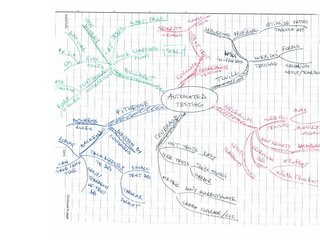
The beauty of this is that I was able to summarize in a single page almost all the concepts that Titus and I presented during our PyCon tutorial! Pretty amazing if you ask me....
One thing that Tony Buzan recommends, and that I found very helpful, is to use different colors for the different branches of the mind map. This is because one of the main strengths, if not the main strength of mind maps, is to engage both sides of your brain -- and using color helps exercising the often neglected right side. The usual method of describing a concept by using linear lists and slides with bullet points is much more analytical, and tends to engage only the left side of the brain.
I find that when I draw a mind map by hand and when I use color, I tend to brainstorm a lot more, and I tend to find new associations between concepts. Because everything is on one page, it's easy to see the big picture and to start connecting things in sometimes surprising ways...
I even managed to get my kids interested in mind maps (lesson learned: it's much better to get your points accross to your kids if they see you doing something you're excited about, rather than just talking/preaching about it...). They've used them so far for inventing new video games -- I'm hoping they'll also use them when they study for Social Studies or Science :-)
I'm pretty excited about mind maps and I plan on using them intensively on my projects. Highly recommended!
10 comments:
I've actually ben trying to "use" mind mapping stuff (using NovaMind on my mac). It's something "odd" to get used too, but I can easily see the power behind it.
Jesse: I looked at FreeMind and other such mind mapping tools, but they're not nearly as satisfactory as good old colored pens and paper. I guess these tools didn't manage to engage the right side of my brain :-)
That's actually an interesting point - the right vs left brain thing might actually be better served in an offline mind map.
Oh well, off to the supply closet for some pens and paper!
Nicola: I looked briefly at the concept map Wikipedia page. I think it's an interesting concept, but I think that by interconnecting the nodes you add a level of complexity that can actually tire your brain, or at least turn off its right side. To me, the appeal of mind maps is that I can draw them by hand, in color, with little pictures if I want. Of course I can probably do the same with concept maps, but only because I know how to do it already from mind mapping. I haven't seen any emphasis on engaging both sides of the brain in concept maps...Just my 2 cents.
nicola - FreeMind (and some other MindMapping tools) let you add hierarchy-breaking links.
I find using cheap coloured feltip pens and an A3 sheet of paper easier than using software mindmapping tools.
I find mindmaps help me present, create ideas and summarise.
When mindmapping I get the feeling of joy of being a kid again, colouring in with different pens yet still working. I never felt that writing a Word document.
Tinderbox is another (Mac-only) product with interesting support for putting ideas in a graphical relationship but also has rich tagging and multiple-linking support so goes well beyond outlining.
The classic Inspiration has a version especially for schools - Kidspiration with appropriate clip art and templates.
On the topic of the joy of using pens, I have a strong suspicion that there is actually something worthwhile in some of the (original) NLP ideas about "Personal Representation Systems" - I'm definitely a tactile person and it's the act of drawing diagrams rather than looking at them that helps me clarify thoughts (both maps and UML diagrams).
The mind Mapping concept is an interesting concept and it really works. I used a tool named "Mind Genius" an excellent tool for mind Mapping, it has capability to use different shapes, colors and also link pages attach documents, everything that your mind can think of :). Enjoy the tool.
Regards,
Utkarsh
As a long user of Freemind and Leo, I found myself stick to Leo for daily use - it's outlining editor written in Python. I use when I collect my notes over a long period of time, for brainstorming, taking notes of meetings sometimes.
It allows you to have some branch put on different places but is not duplicated.
Many classroom teachers already use mind maps with their students as an activity for brainstorming. However, it is also a great individual task for making an outline for a project, reviewing a classroom unit or generating ideas. Before mind maps can be used really effectively children need to be taught how to create them independently. I recommend MindMap from ConceptDraw for teachers, because kids love it.
Post a Comment